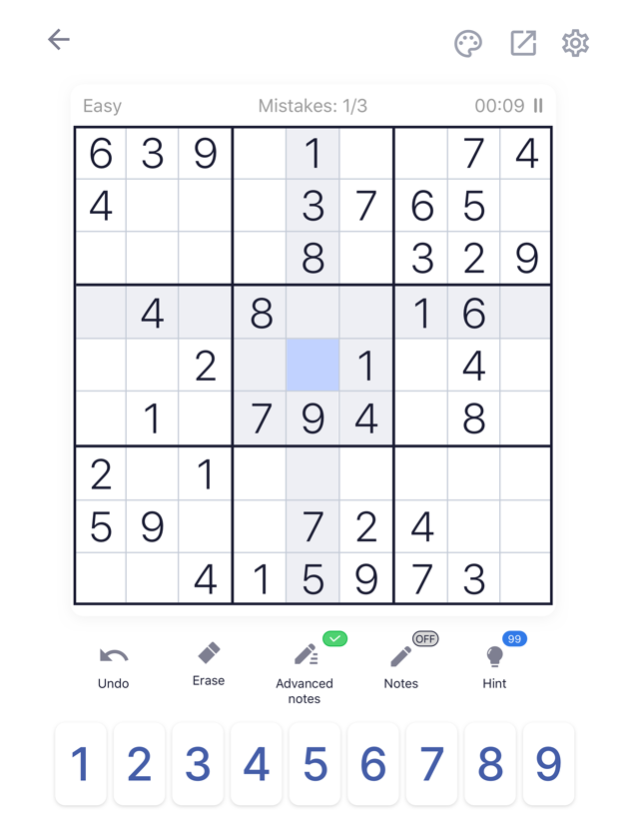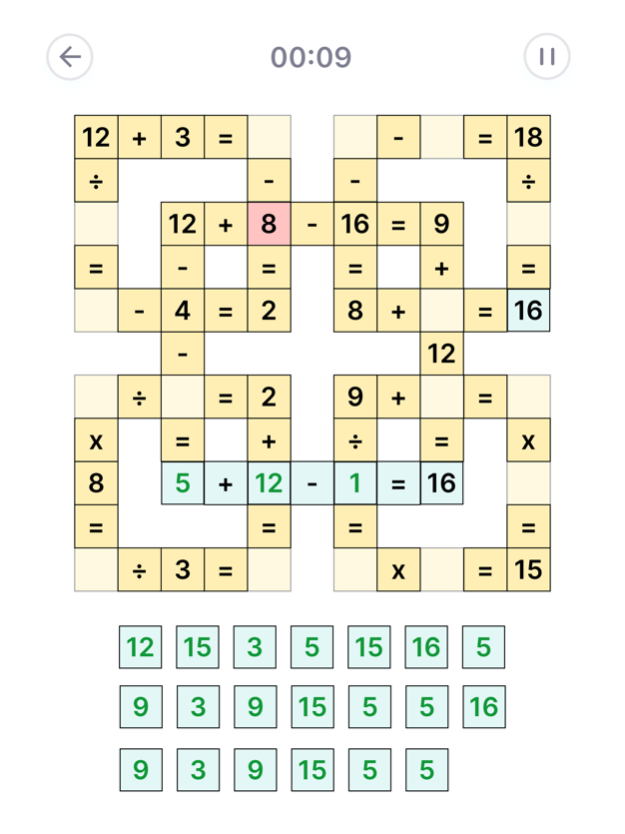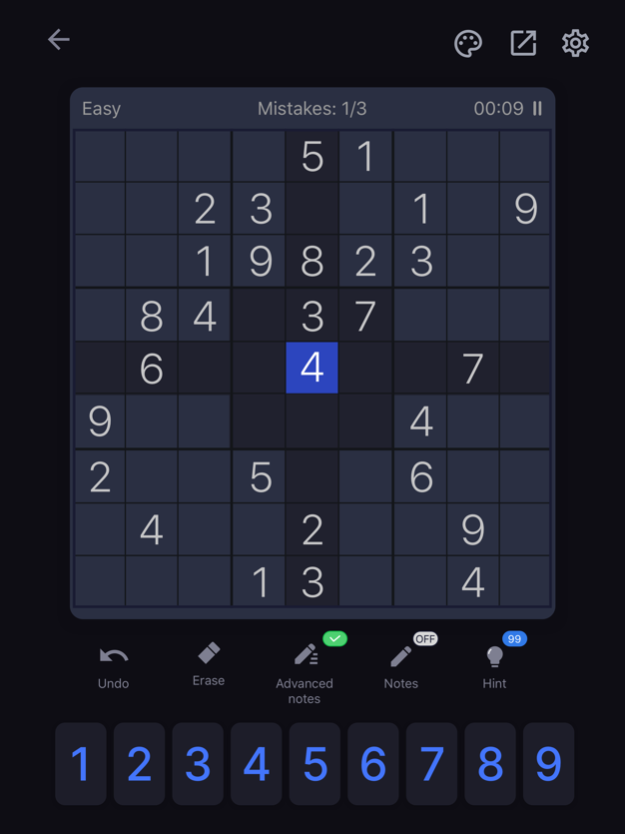Sudoku Puzzle - Brain Games 3.8.6
Free Version
Publisher Description
Enjoy the Free Sudoku Puzzle Game, Brain Games for people who are a fresh start and advanced! Thousands of Sudoku Puzzles Game to play and solve. Download and start the Daily Challenge!
The Sudoku - Brain Games has many different Sudoku puzzles and contained four different levels such as Easy, Medium, Difficult, and Expert to help you to choose the appropriate level for you!
There are easy levels of daily Sudoku puzzles to train your brain and Medium or hard Sudoku levels are also waiting for you. The game has the functions that to add or remove notes by turning on the memo during gameplay. Did you make a mistake? Of course, there are undo and hints functions! Don't give up!!
-Highlights-
9*9 & 3*2 blocks: 9x9 and 3*2 grids with simple design
Easy, Medium, Hard, and Expert: Four perfectly balanced difficulty levels:
-Features-
Note Mode: Turn on the note mode to take notes like a piece of paper. The memo is automatically updated itself while you fill in the block
Auto-Check: Find your mistakes and challenge yourself or use auto-check to see your mistakes in real-time.
Daily Challenge: Complete daily challenges and earn special trophies!
Hint: Use the hints function when you are stuck.
Number-first input: Tap and hold a number to lock it and you can use it for multiple cells.
Dark Theme: Perfect for you to play Sudoku before bed.
-Other additional functions-
Game stats: There is a stats feature for each difficulty so that you can examine the game what played at any time. (Statistics can be reset).
Unlimited Undo: Did you make a mistake? Get it back fast!
Autosave: If you leave Sudoku incomplete, it will be saved. Keep playing anytime.
Eraser: Eliminate all mistakes!
Train your brain anytime and anywhere with the Sudoku - Brain game. If you like Sudoku, we welcome you. Come and try it out! Investing your spare time in Sudoku is very helpful for your mental health. Challenge yourself how quickly you can solve problems!
We always carefully check all reviews. Please leave your feedback on why you like this game or suggestions for improvements! Thank you and have fun with Sudoku Puzzle Game!
Enjoy the best sodoku app for sodoku fans. If you are a lover for soduku game, you can download this suduku game app and begin your first sodoko play. We offer 4 difficulty modes and add 100 new sedoku puzzles every week. Download now and play sudoko and train your brain!
Privacy policy: https://sudoku.gurugame.ai/policy.html
Terms of use: https://sudoku.gurugame.fun/termsofservice.html
Mar 4, 2024
Version 3.8.6
Dear Sudoku Players,
This update includes bug fixes and performance improvements.
Share the game with your friends, thank you for choosing our Sudoku game.
About Sudoku Puzzle - Brain Games
Sudoku Puzzle - Brain Games is a free app for iOS published in the Action list of apps, part of Games & Entertainment.
The company that develops Sudoku Puzzle - Brain Games is Guru Smart Holding Limited. The latest version released by its developer is 3.8.6.
To install Sudoku Puzzle - Brain Games on your iOS device, just click the green Continue To App button above to start the installation process. The app is listed on our website since 2024-03-04 and was downloaded 1 times. We have already checked if the download link is safe, however for your own protection we recommend that you scan the downloaded app with your antivirus. Your antivirus may detect the Sudoku Puzzle - Brain Games as malware if the download link is broken.
How to install Sudoku Puzzle - Brain Games on your iOS device:
- Click on the Continue To App button on our website. This will redirect you to the App Store.
- Once the Sudoku Puzzle - Brain Games is shown in the iTunes listing of your iOS device, you can start its download and installation. Tap on the GET button to the right of the app to start downloading it.
- If you are not logged-in the iOS appstore app, you'll be prompted for your your Apple ID and/or password.
- After Sudoku Puzzle - Brain Games is downloaded, you'll see an INSTALL button to the right. Tap on it to start the actual installation of the iOS app.
- Once installation is finished you can tap on the OPEN button to start it. Its icon will also be added to your device home screen.